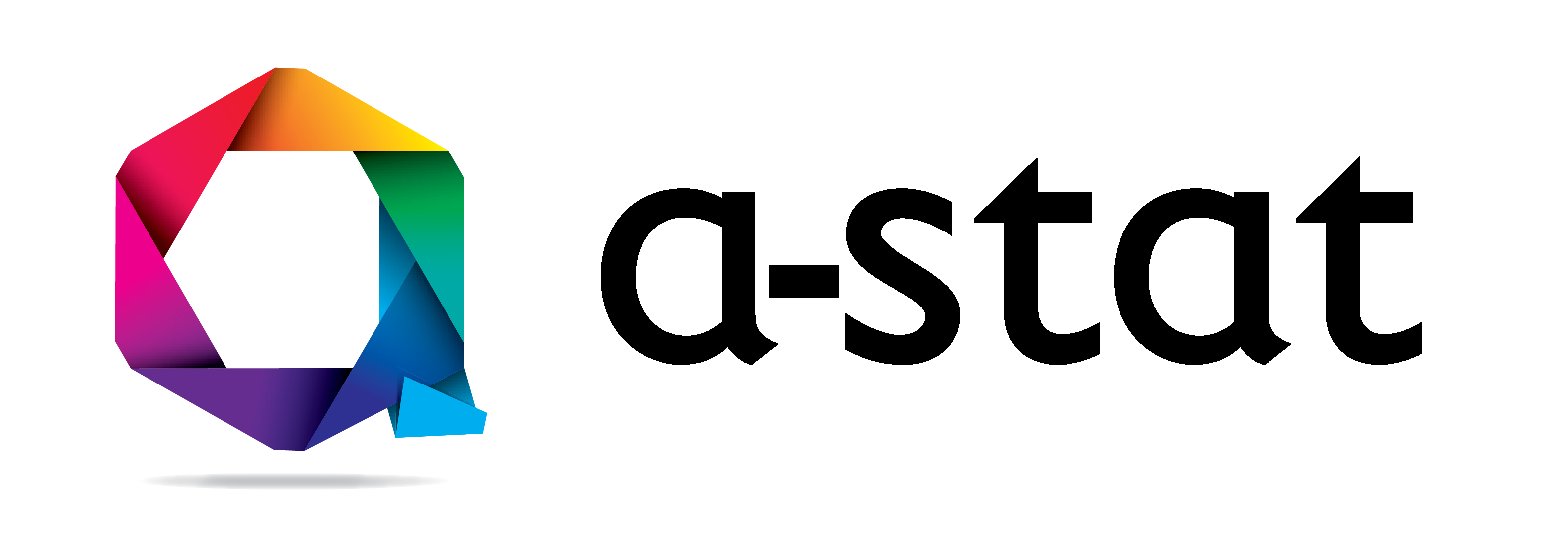- Print & Copy Speed:40 ppm (A4)
- Warm-Up Time:~ 18 seconds from low power mode
- Paper Size & Weight:Cassette: A5-A4, 60-256 g/m² Bypass: A4 - 98 x 148 mm, banner paper (up to 215.5 x 1.321 mm, 90-163 g/m²)
- Paper Capacity:Cassettes: 550 sheets, Bypass: 1x 100 sheets, Max. 3,200 sheets
- Inner Output Tray:250-sheet capacity
- Automatic Duplex:A5-A4, 60-256 g/m²
- Controller Type:Toshiba e-BRIDGE Next
- Control Panel:26 cm (10.1") Multi-Touch Colour Panel
- Memory:Toshiba Secure HDD 320 GB**, 4 GB RAM
- Interface:10Base-T/100Base-TX/1000Base-T, High-Speed USB 2.0, WLAN*, Bluetooth*, Wi-Fi Direct*
- Dimensions & Weight:520 x 540 x 634 mm (W x D x H), ~ 53 kg
- Resolution:600 x 600 dpi, 3 bit 1,200 x 1,200 dpi, 1 bit with PostScript driver only
- Page Description Languages:PCL5e, PCL5c, PCL6 (PCL XL), XPS, PDF and PostScript 3 compatible
- Supported Systems:Windows 10/8.1, Windows Server 2019 (64bit)/Server 2016/Server 2012 R2/Server 2012/, Mac OS X 10.7.5-10.15, Linux/Unix, Citrix, Novell SLES, SAP, AS/400
- Network Protocols:TCP/IP (IPv4/IPv6), IPX/SPX, EtherTalk, NetBios over TCP/IP
- Colour Modes:Auto-Colour (ACS), Colour, Twin Colour, Monochrome
- Colour Settings:ICC profile colour management, RGB substitution, Brightness, Saturation, Contrast, Colour Balance
- Mobile Printing:e-BRIDGE Print & Capture, AirPrint, Mopria Print Service, Google Cloud Print
- Print Functions:Universal Printer Driver, Driver Templates, Driver plug-ins*, Print from USB, Hold print, Tandem printing, E-Mail direct printing
- Resolution:Maximum 600 x 600 dpi
- Scan Speed:Dual Scan Document Feeder (DSDF): up to 80 ipm in colour and 116 ipm in monochrome (300 dpi/duplex)
- Scan Modes:Auto-Colour (ACS), Colour, Greyscale, Monochrome
- File Formats:JPEG, Multi/Single Page TIFF/XPS/PDF, Secure PDF, Slim PDF, PDF/A, PDF/A-2, Searchable PDF* (and other formats like DOCX, XLSX)*
- Scan Functions:WS Scan, Scan to USB, Scan to E-Mail, Scan to File (SMB, FTP, FTPS, IPX/SPX, Local), Meta Scan*, OCR Scan*, Scan to Box (e-Filing), WIA, TWAIN
- Resolution:Scan: 600 x 600 dpi monochrome, 300 x 600 dpi colour Print: 600 x 600 dpi, 3 bit, equiv. 2,400 x 600 dpi with smoothing (monochrome only)
- First Copy Output Time:Colour: ~ 6.3 seconds Monochrome: ~ 5.1 seconds
- Zoom:Platen: 25-400%, DSDF: 25-200%
- Copy Modes:Text, Text/Photo, Photo, Printed Image, Map, Image Smoothing
- Colour Modes:Auto-Colour (ACS), Full Colour, Twin Colour, Mono Colour, Monochrome
- Colour Settings:Hue, Saturation, Colour Balance, RGB adjustment, 5 one-touch modes
- Copy Functions:Electronic Sort, ID Card Copy, Edge Erase, 2-in-1 / 4-in-1 mode
- Communication:Super G3, Internet Fax T.37
- Transmission Speed:~ 3 seconds per page
- Compression:JBIG, MMR, MR, MH
- Fax Memory:1 GB Transmission/Reception
- Network-Fax:Driver for Windows 10/8.1 (32/64 bit), Windows Server 2019/Server 2016/Server 2012 R2/Server 2012
- Incoming Fax Routing:To shared folders (SMB, FTP), E-Mail, e-Filing
- Device Management:Top Access for remote administration and configuration
- System Features:e-Filing document server for secure storage, Document distribution and Print-on-Demand (1 public box, 200 user boxes), 12,060 one-touch templates for storage of personalised settings or workflows, Scan/Fax Preview, RIP-while-Print, e-BRIDGE Open Platform*, Embedded Web Browser, Job Skip, PCL Barcode printing, e-BRIDGE Plus embedded apps
- Accounting & Security:Role Based Access, LDAP support, 1,000 department & 10,000 user codes, Card Reader*, Private print, Standard data encryption with Toshiba Secure HDD, Data Overwrite Enabler*, IP and MAC address filter, Port filter, Support of SSL and IPsec* protocols, IEEE802.1x support, CC certified (ISO/IEC15408) with HCD-PP v1.0*, Scan to Secure PDF, Pull-printing*